In today’s fast-paced digital world, content creators need more than just creativity to thrive—they need efficiency.
Whether you’re a seasoned influencer or just getting started, the right tools can help you streamline your content creation, boost creativity, and stay ahead of the competition.
Here are five essential tools that will elevate your content game and simplify your daily workflow.
Vendblue
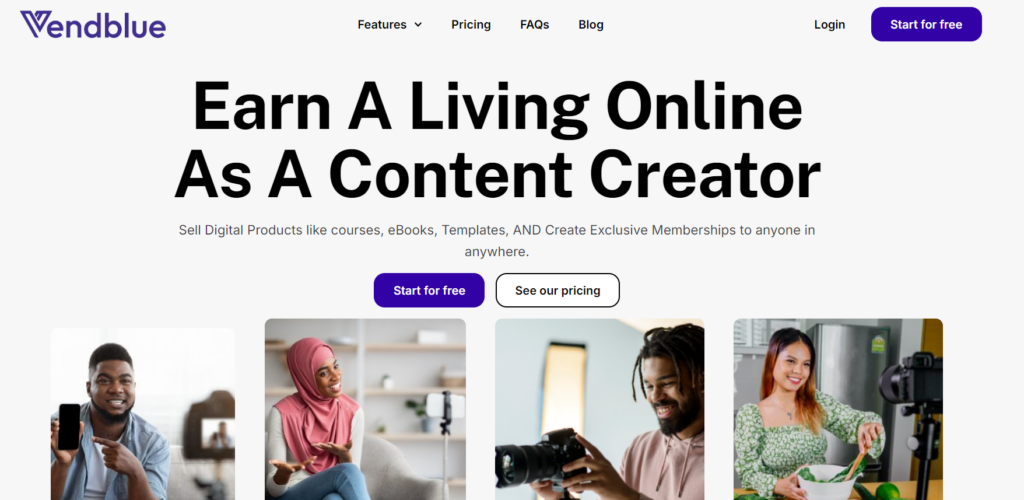
Purpose: Vendblue is a comprehensive content monetization platform that empowers creators to create and sell both digital products (like eBooks, online courses, and templates) and physical merchandise.
It offers a seamless way to manage product listings, sales, and payments, all in one platform.
Key Features:
- Digital Product Sales: Sell online courses, digital downloads (such as templates and eBooks), and exclusive memberships.
- Merchandise Selling: Creators can also sell physical products like branded merchandise, giving them more flexibility in how they monetize their content.
- Integrated Payment System: Accept payments from customers globally with multiple payment options.
- Custom Domains & Storefront: Build a personal store with a custom domain to strengthen your brand identity.
Why It’s Essential: Vendblue is the perfect solution for content creators who want to diversify their revenue streams.
Whether you’re selling an online course, exclusive digital content, or branded merchandise, Vendblue simplifies the process, allowing you to scale your business efficiently.
It’s ideal for creators who want a single platform to manage both digital and physical products without complicated integrations.
Practical Example: Let’s say you’re a fitness influencer. You can use Vendblue to sell a combination of digital workout guides, video courses, and branded gym apparel all from one storefront.
Vendblue’s intuitive platform helps you manage your store, accept payments from global customers, and keep track of sales—helping you grow your content business effortlessly
Canva
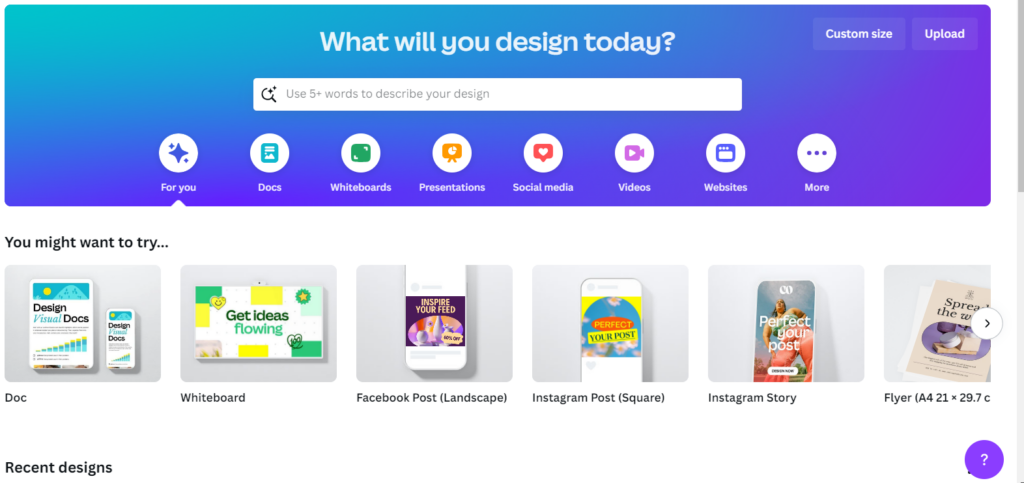
Purpose: Canva is an all-in-one graphic design tool perfect for creating stunning visuals, from social media posts to presentations and marketing materials.
Key Features:
-Drag-and-Drop Interface: No design experience required; simply choose from thousands of templates.
-Customizable Designs: From Instagram stories to YouTube thumbnails, Canva offers endless design options.
– Collaboration Tools: Work seamlessly with your team, even in real-time.
Why It’s Essential: Visual content is king in today’s online landscape, and Canva empowers even non-designers to create high-quality, eye-catching graphics.
Whether you’re crafting a brand logo or creating consistent visual content for social media, Canva saves time and delivers professional results.
Practical Example: Need to whip up a YouTube thumbnail that pops or an Instagram story that aligns with your brand’s aesthetic? With Canva’s templates and simple editing features, you can produce pro-level designs in minutes, keeping your social media looking fresh without the need for a graphic designer.
ChatGPT
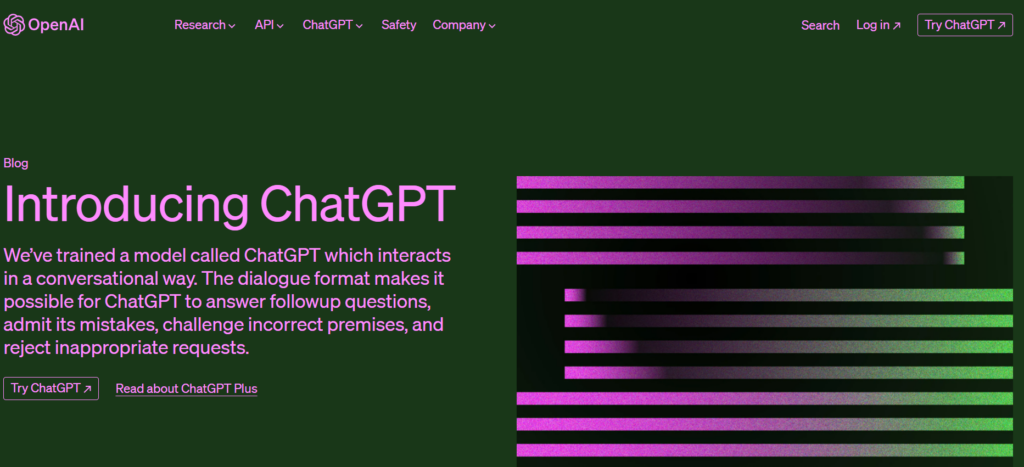
Purpose: ChatGPT is an AI-powered tool that assists with content writing, brainstorming ideas, and answering questions, making it a powerful sidekick for creators.
Key Features:
Content Generation: Quickly draft blog posts, video scripts, or social media captions.
Idea Brainstorming: Stuck on what to create next? ChatGPT helps generate ideas based on your niche.
Why It’s Essential: The ability to create compelling content quickly and efficiently is a game-changer for creators. ChatGPT assists with overcoming writer’s block, crafting high-quality text, and even responding to followers, freeing up more time for creativity and engagement.
Practical Example: You’re drafting a blog post but stuck on the introduction. Use ChatGPT to draft a few options, pick the best one, and refine it to fit your voice. You can also generate Instagram captions or even respond to comments quickly, keeping your engagement high.
CapCut
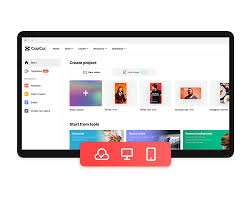
Purpose: CapCut is a video editing app that allows creators to produce professional-quality videos directly from their smartphones.
Key Features:
Easy-to-Use Editing Tools: Trim, cut, and arrange video clips with a simple interface.
Advanced Features: Includes filters, transitions, music integration, and text overlays.
Export to Social Platforms: Directly export your edited videos to TikTok, Instagram, or YouTube.
Why It’s Essential: With video content dominating most social platforms, having a reliable and easy-to-use video editor is vital. CapCut offers robust video editing tools that fit in your pocket, perfect for creating dynamic content on the go.
**Practical Example:** You’re on location shooting a vlog, and instead of waiting to get back to your desktop, you edit the video right there on your phone using CapCut. Add transitions, background music, and captions, then upload it to Instagram or TikTok—all in one go.
Later
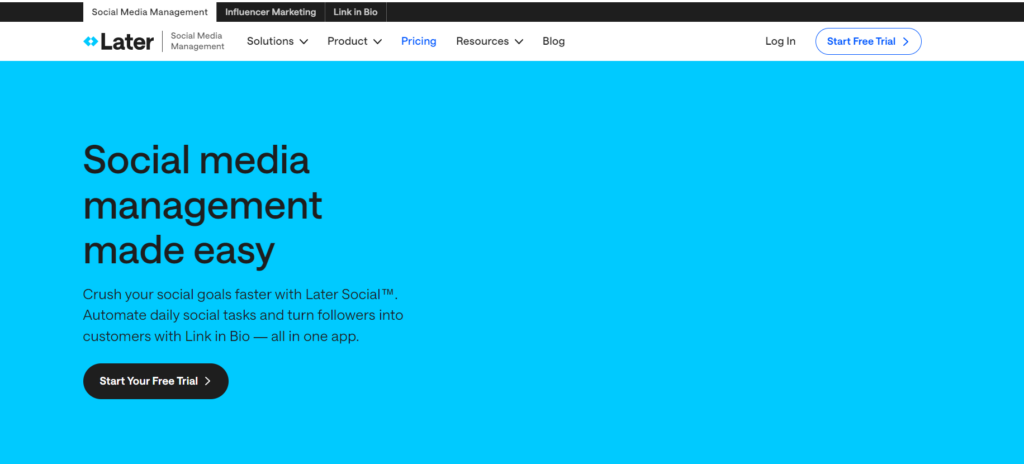
Purpose: Later is a social media scheduling tool that helps you plan and automate your posts across multiple platforms, including Instagram, Twitter, and Pinterest.
Key Features:
Visual Content Calendar: Drag and drop posts into a calendar for a bird’s-eye view of your content plan.
Auto-Scheduling: Automate posts so you never miss a key posting time.
Hashtag Suggestions: Get hashtag recommendations to maximize your reach.
Why It’s Essential: Posting consistently is crucial for growing your audience, but it can be time-consuming. Later’s scheduling features allow you to batch-create content, plan out your week, and let the app handle posting, giving you more time to focus on content creation.
Practical Example: You’ve got a busy week ahead and won’t have time to post daily on Instagram.
Using Later, you batch-upload your posts, drag and drop them into the visual calendar, and let the tool automatically post them at peak times—keeping your content flowing while you work on your next big project.
Conclusion
By integrating tools like Vendblue, Canva, ChatGPT, CapCut, and Later into your workflow, you’ll not only enhance your efficiency but also unlock new levels of creativity. These tools allow you to focus on what you do best—creating. So whether you’re managing brand collaborations, designing visuals, writing content, editing videos, or scheduling posts, each of these tools will help you save time, stay organized, and consistently produce high-quality content.





